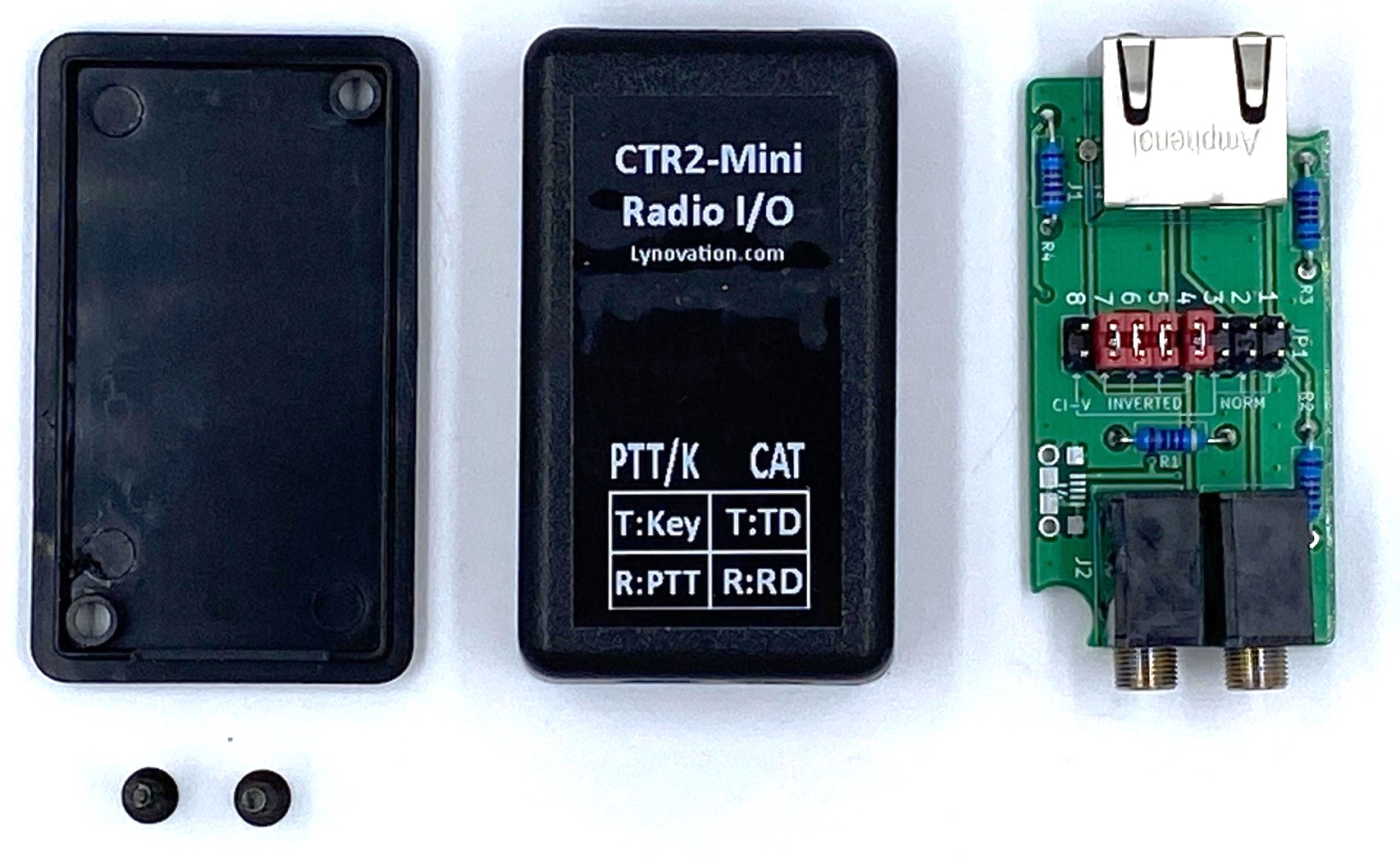The Radio I/O module is a small breakout box that routes CAT, PTT, and Key connections between the Mini and your radio. Connection to the Mini is through a standard CAT5 cable while connections to the radio are done using two 1/8″ (3.5mm) stereo phone jacks. I can supply pre-built radio interface cables or you can buy or build your own.
In addition to connecting to your radio’s CAT, Key, and PTT ports this module allows you to select the polarity of the CAT signal using either an 8-position DIP switch (early models) or a dual-row 8-position header with pin jumpers (later models).
A Radio I/O module is required for the original Mini and one is included in the package when you order an assembled and tested original Mini. It is optional with the Mini+ because the Mini+ has a Radio I/O circuit built into it so you can plug the radio interface cables directly into it. Radio I/O modules are only required for the Mini+ if you want to control more than one radio.
This design allows you to use a manual RJ45 switch to select one of several radios with each radio using a different CAT interface, as shown in the drawing below.
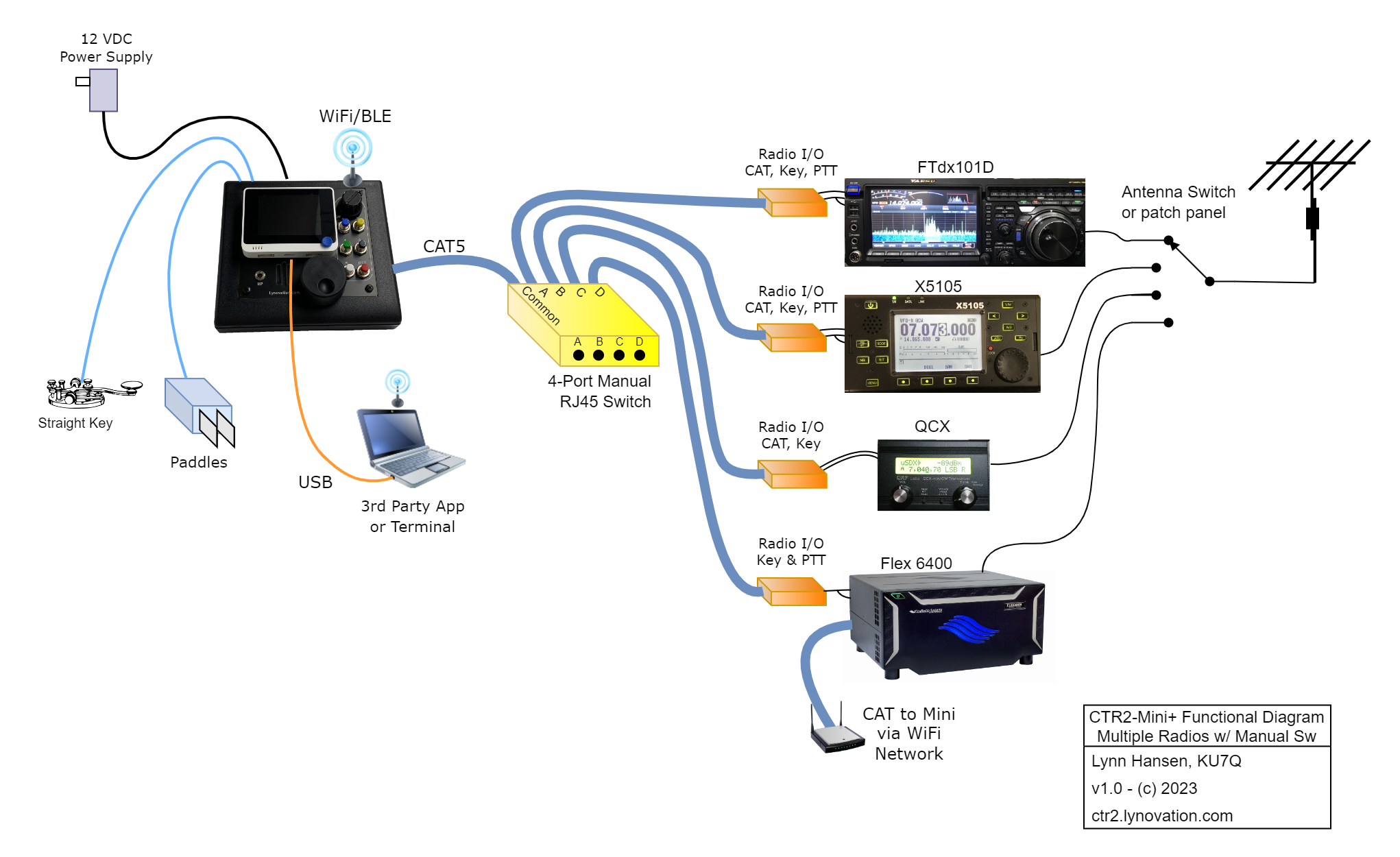
In this example the FTdx101D runs the FTdx protocol and uses RS-232 CAT control. The Mini can control PTT and Key on the radio. The Xiegu X5105 runs the Icom protocol and uses normal TTL CAT control. The QCX runs the Kenwood protocol and also uses normal TTL CAT control. On the bottom is the Flex 6400. It doesn’t use a serial CAT interface. Instead it runs the Flex API over the network for control. The Radio I/O module for the Flex only provides hardware Key and PTT control, and even those can be controlled over the network.
Any one of these radios can by controlled by the Mini simply by selecting the proper port on the manual RJ45 switch and selecting that radio in the Radio Port menu in the Mini.
If you plan on controlling multiple radios with your Mini order one Radio I/O module for each radio. They can be found on the order form.
You can replace the manual RJ45 switch with the CTR2-Mini I/O Multiplexer. The multiplexer automatically selects the Radio I/O module when you select a port on the Mini. It can also control a remote antenna switch to select the correct antenna port for that radio. More information on the multiplexer can be found here.

NOTE: The Mini does not use Ethernet to control the Radio I/O modules. DO NOT connect the Mini or its Radio I/O modules to an Ethernet router or switch!