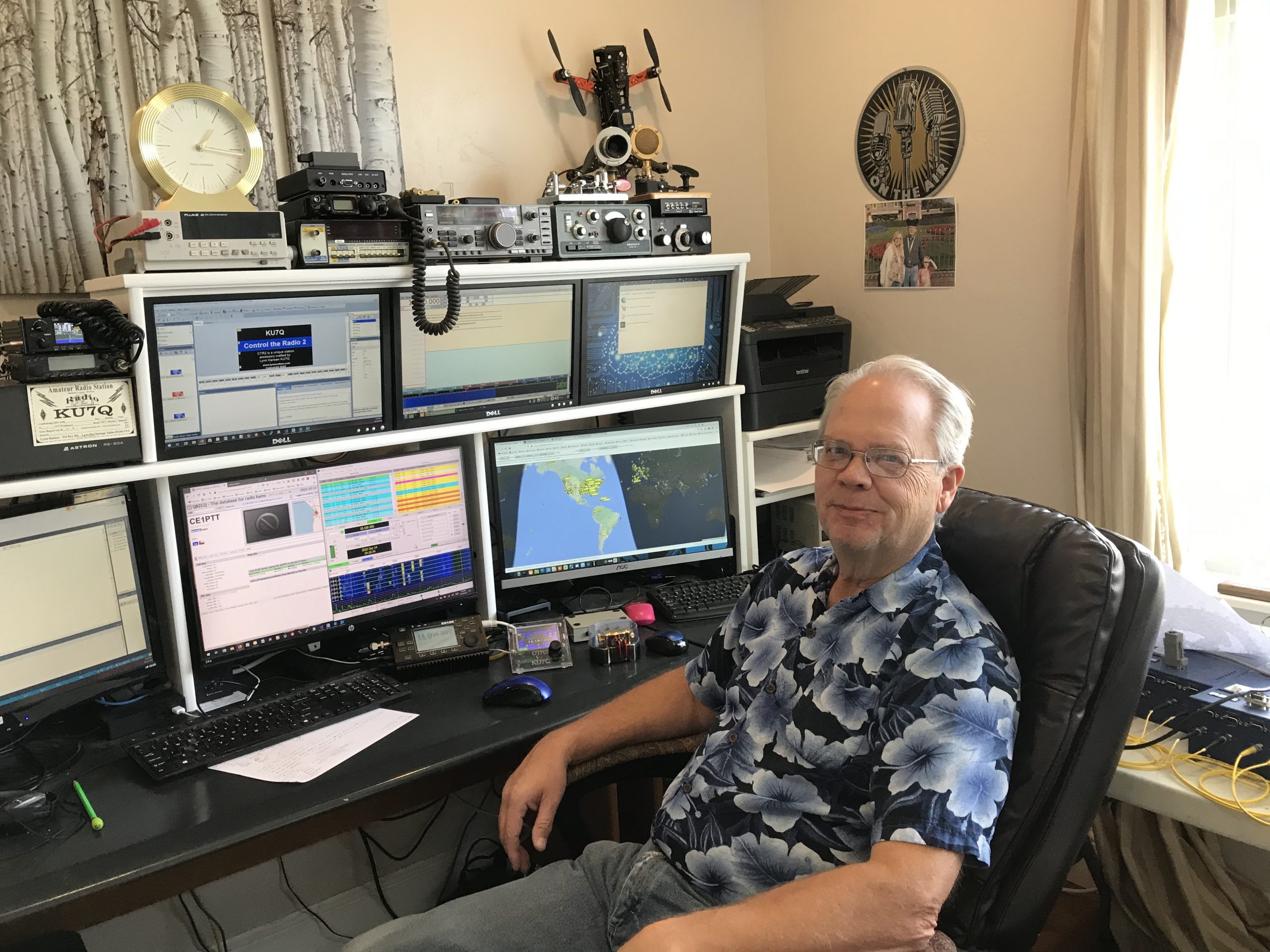
As far back as I can remember I’ve been interested in electronics and radio. In my early years I loved to disassemble TVs and radios. I didn’t know how they worked, but I loved taking them apart to add parts to my junk box for the future projects I hoped to someday build. My grandpa gave me his old issues of Popular Electronics from 1956 to 1960 and I spend many hours dreaming about and sometimes building projects from those issues.
When I was 14 I earned my Novice license, WN7QYG. Later that year I upgraded to General as WA7QYG. Ten years later, while studying for my commercial radio license I earned my Amateur Extra and received my current call, KU7Q. My love of radio paved the way for a career as a communication tech, engineering assistant, and finally a communications operations and maintenance manager. This project was inspired by the radio control systems I worked on as a tech. Our dispatch console gave our dispatchers access to over 150 base stations in our service area. I always thought it would be nice to have something like that to combine all of my radios into one system so I could easily choose the radio I wanted to use without having to move the mic, headphone, key, PTT, and antenna connections.
Now retired I have the time to pursue my vision of the ideal radio control system.
CTR2-Mini is one of my projects. It grew out of two other projects I created over the years. The first one was designed back in 2001 called Control the Radio, or CTR. It was a program developed for a predecessor to the current smartphones, the Microsoft Pocket PC. I designed a Bluetoothtm interface called BlueLync that plugged into a radio’s CAT connector and allowed you to control that radio remotely with the Pocket PC. If you equipped each of your radios with a BlueLync interface you could control any of them from a single Pocket PC. ARRL published an article on BlueLync and CTR in the February 2007 issue of QST. ARRL has granted me permission to post all of the articles I have written over the years. You can find them here.
Control The Radio Too (CTR2)
The original CTR software had many limitations and Bluetooth was cumbersome to use. You had to pair the devices, connect/disconnect the link, and select the correct CAT protocol and baud for the new radio when you wanted to change radios. CTR didn’t support audio to or from the radio so it had no DSP capabilities. It also didn’t save the settings and frequency lists for each radio. However, I really liked the common user interface it provided… every radio looked and worked the same.
When the COVID-19 pandemic started I had been retired for a year and had lots of ‘home time’ so I started on CTR2. It expanded on the original CTR concept with several additions. First, it was self-contained. No external computers or smartphones are required, although they can be used if desired. Second, wired connections are used to and from each radio. While this might seem ‘old school’ it’s actually the best way to manage multiple radios. Wired connections allow easier interfacing to the radio’s audio, CAT, and control circuits. DSP techniques have been applied to both transmit and receive audio. Finally, each radio port has it’s own configuration. Levels, band registers, favorite frequencies, transmit buffers, antenna settings, etc. follow the selected port. I’ve set a practical limit of controlling 16 radios which is more than most hams will ever need.
A functional diagram of a large system is shown below to help you visualize how it works.
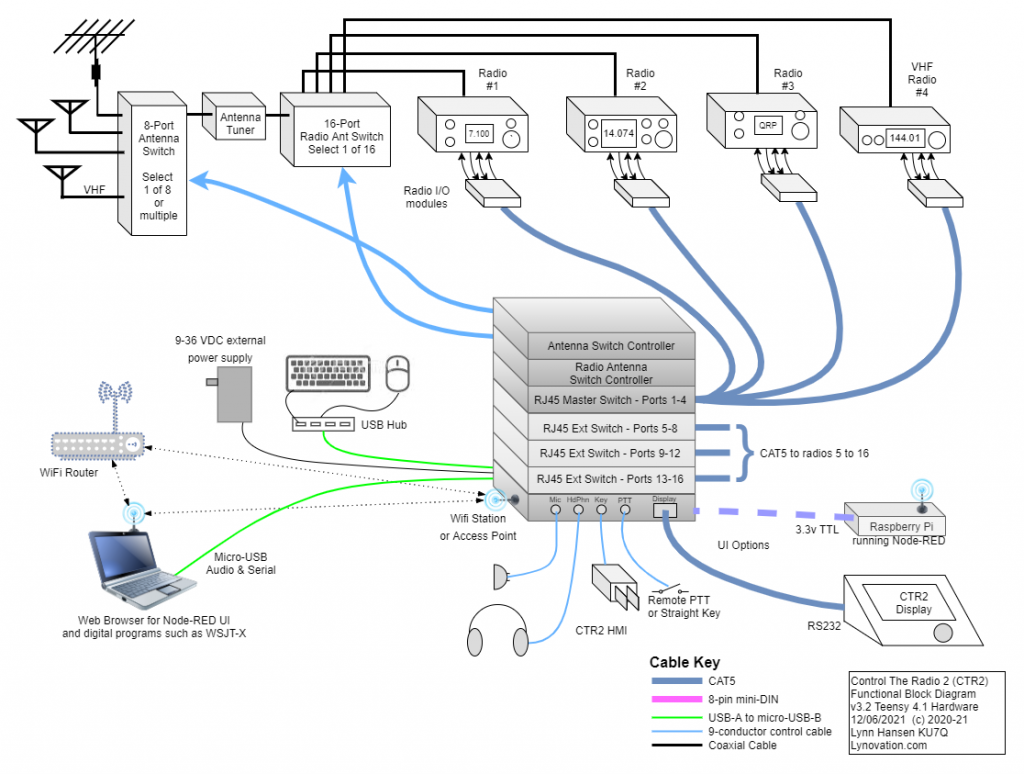
The main CTR2 unit contains the main controller board (HMI) and the optional switch boards. The physical height depends on the options you install. In the example above the main unit is approximately 4″W x 4″D x 7″H. It can be located in any convenient location in your shack. The remote display is 5″W x 3.5″D x 2.5″H so it’s very easy to find a location for it on your desk. In place of the display Node-RED can be used to manage the HMI. As you can see from the diagram, it was a complex system. Too complex and too expensive to be exact.
Mini comes to life
While CTR2 was born from the pandemic, it also was discontinued because of it. ARRL published two articles on it in the Sept/Oct 2021 and Jan/Feb 2022 issues of QEX magazine. By the time the second article came out in Dec. 2021 the global supply chain was in chaos and parts to build it were getting increasingly hard to find. I finally decided that it was better to focus on a simpler radio control system and CT2-Mini was born.
CTR2-Mini borrows heavily on the design and software I developed for CTR2, but the hardware is much simpler and cheaper to build. It also uses a Wio Terminal as the user interface. The Wio Terminal is a self-contained development platform from Seeed Studios that integrates a color display with a micro controller. This minimizes the external components required to build the interface and greatly reduces the cost.
The CTR2-Mini Overview section of this blog contains all the information you’ll need to create and deploy CTR2-Mini and you can read the May 2023 QST review of the Mini here.

And then the Micro arrived
A Mini system can be a simple or as complex as you want. Unfortunately, it too is too expensive to many hams. This is a hobby after all!
After the QST review on the Mini came out I was inspired to once again try to boil CTR2 down to the bare essentials. My goal was to reduce the cost and complexity down to a point where anyone that wanted to use it could afford it. I also wanted to see what I could come up with when the lower cost means no display (an expensive add-on for both the CTR2 and CTR2-Mini), so CTR2-Micro was born. I think you’ll be surprised at how functional a ‘headless’ controller can be. You can read more about it here.
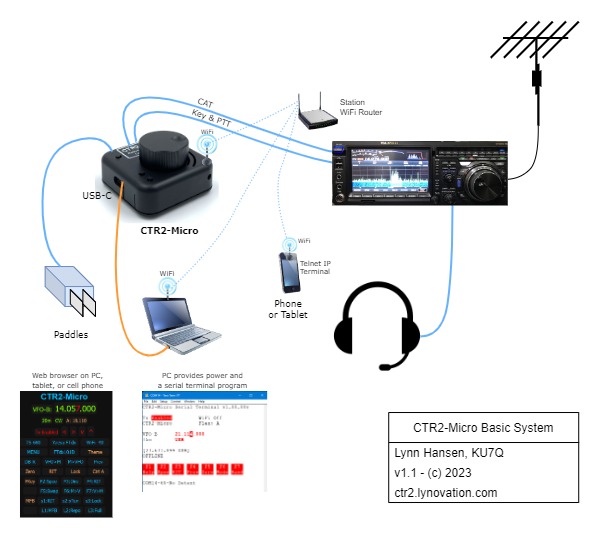
I considered writing another article for QST/QEX about the Micro but I have chosen to make the software and hardware closed source. This disqualifies the Micro from being an article in ARRL publications however they are interested in doing a follow-up review and comparing it to the Mini.
and more products join the herd…
Not one to sit still, I’ve added even more to the CTR2 product line.
- CTR2-Voice brings a voice synthesizer to CTR2-Micro. This combination makes a great combination for blind and sight limited hams.
- CTR2-Display adds a simple remote display to CTR2-Micro. The display allows you to operate CTR2-Micro in a “bare-bones” configuration, without a computer running a terminal or web browser.
- CTR2-MIDI is a completely new device that brings Bluetooth-LE and USB MIDI control to Marcus Roskosch’s (DL8MRE) excellent SmartSDR and SDR-Control apps for iOS and Mac devices and other programs that support MIDI control (like Thetis on Windows). If you are an existing Micro user and want to try this software, you can download the CTR2-MIDI firmware for the ESP32-C3 processor in the Micro here.
You should understand that the firmware is (and probably always will be) in development. I do this as a hobby because I love to design and develop new ideas and share them with others. I have recently placed the CTR2 hardware and software assets into a limited liability corporation in Idaho named Lynovation, LLC. The main goal here is to provide personal liability protection.
The lawyers say I have to add this…
DISCLAIMER
CTR2 software and hardware are provided AS IS, without warranty of any kind, either expressed or implied.
USE AT YOUR OWN RISK!
I make no warranty that CTR2 software or hardware:
- will meet your requirements
- will be secure, bug free, or error free
- will not damage your equipment
- or that the quality will meet your expectations
In no event will I be liable or responsible for damages of any kind to yourself, your equipment, or to 3rd parties.
By using any CTR2 software and/or hardware you agree to these terms.
I know this sounds pretty unsettling but the reality is that I have very little control over how an end user builds or applies this technology. Although I test every assembled board I can’t guarantee that they will work on your hardware, nor can I guarantee a board that you build. I have no way to test PCBs with only SMT components but I’ll be happy to help you work out any problems you encounter.
I use CTR2 systems everyday in my shack to control thousands of dollars worth of equipment and I have never had an equipment problem because of it. I’ve spent a lot time on the design and the implementation to make sure it is as trouble free as I can make it.
I hope you enjoy reading about my projects and build or purchase your own. Even if my work just gives you ideas for your next project my effort will be worthwhile.
73s, Lynn, KU7Q
Lynovation, LLC